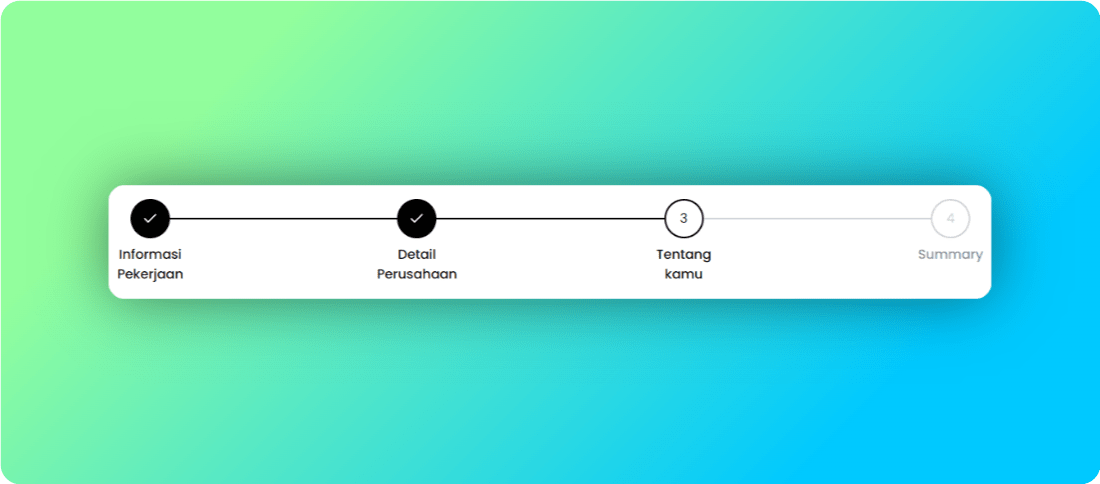When I was working on my personal project using TailwindCSS and ShadCN, I found it difficult to find a stepper component. So, I created a simple custom stepper component. It only requires two parameters: the total steps and the current step. Here is how I did it:
import React from 'react';
import { Check } from 'lucide-react';
interface StepperProps {
steps: string[];
currentStep: number;
}
const Stepper: React.FC<StepperProps> = ({ steps, currentStep }) => {
return (
<div className="w-full">
<ol className="flex items-center w-full">
{steps.map((step, index) => {
const isCompleted = index < currentStep;
const isActive = index === currentStep;
return (
<li
key={index}
className={`flex items-center ${
index !== steps.length - 1 ? 'w-full' : ''
}`}
>
<div className="flex items-center relative">
<div
className={`w-12 h-12 rounded-full flex items-center justify-center border-2 ${
isCompleted
? 'bg-black text-white border-black'
: isActive
? 'border-black text-black'
: 'border-gray-300 text-gray-300'
}`}
>
{isCompleted ? (
<Check className="w-5 h-5" />
) : (
<span>{index + 1}</span>
)}
</div>
<div className="absolute top-4 -ml-4 text-center mt-10 w-20 flex items-center justify-center">
<p
className={`text-md font-medium text-center ${
isCompleted || isActive ? 'text-black' : 'text-gray-400'
}`}
>
{step}
</p>
</div>
</div>
{index !== steps.length - 1 && (
<div
className={`flex-auto border-t-2 transition duration-500 ease-in-out ${
isCompleted ? 'border-black' : 'border-gray-300'
}`}
></div>
)}
</li>
);
})}
</ol>
</div>
);
};
export default Stepper;The result looks like this:
If you want to use a different icon, you can always replace the check icon. In this example, I am using the check icon from lucide-react.
That’s it. Hope this helps, and see you in the next post!